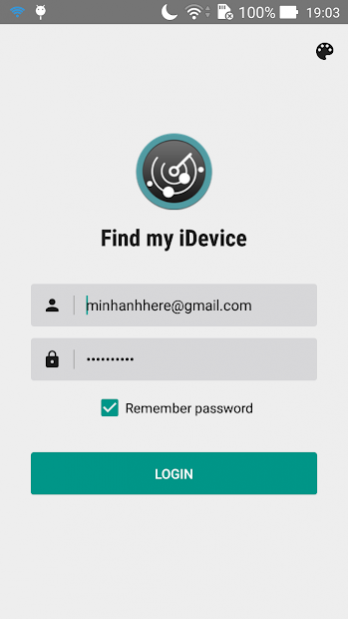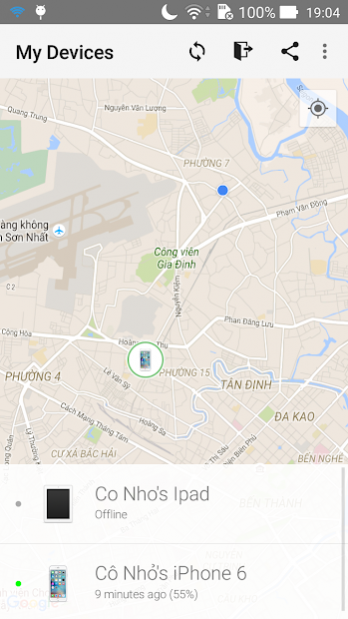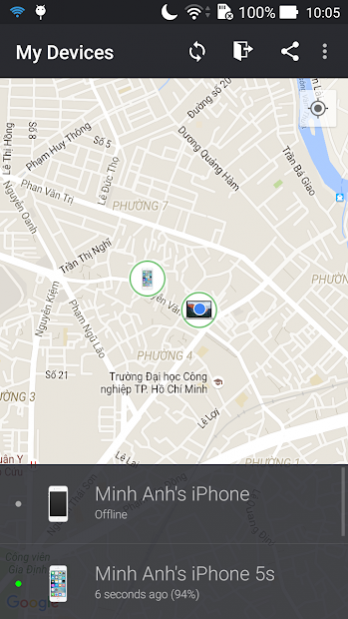Find my iDevices - TAGG 2.5.2
Free Version
Publisher Description
If you misplace your iPhone, iPad, iPod touch, or Mac, Find my iDevices app on Android will let you find it without a PC or another Apple devices. You can find iPhone, find iPad, find Macbook..etc. Simply install this free app, open it, and sign in with the Apple ID you use for iCloud. Find iDevices will help you locate your missing device on a map and play a sound, or lock it remotely.
Please note that Find My iPhone must be enabled in the iCloud settings on your device before you can locate it with this app.
FEATURES
• Locate your iPhone, iPad, iPod touch, or Mac on a map
• Play a sound for two minutes at full volume (even if your device is set to silent)
• Show direction from current location to your iDevice on map
• Beautiful UI
• Remotely lock your device with a passcode
• Display a custom message on the Lock Screen
• Lost Mode (iOS 6 or later)
MORE FEATURES COMING SOON
• Remotely erase all the content and settings on your device
REQUIREMENTS
• Find My iPhone requires an iCloud account. You can create a free iCloud account on your iPhone, iPad, iPod touch, or via website
• Wi-Fi or cellular internet connection is required. To be located, your iPad with Wi-Fi, iPod touch, or Mac must be connected to the Internet via a registered Wi-Fi network. Your Mac must also be awake.
REMARK:
• This app is not from Apple. All your account data are keep secretly in your device only. We guarantee that your secret credential information is send directly to Apple and we do not keep or tracking your credential data.
• We do not use or track your location.
CONTACTS:
• Developer name: Tran Minh Anh
• Email: minhanhhere@gmail.com
Here is our app on Windows Phone which is downloaded the most: http://www.windowsphone.com/en-us/store/app/find-my-iphone/5bbc6643-c1cc-428d-91ff-85ce27f5f0e3
Thanks for your download! I'm willing for your feedback.
About Find my iDevices - TAGG
Find my iDevices - TAGG is a free app for Android published in the System Maintenance list of apps, part of System Utilities.
The company that develops Find my iDevices - TAGG is TAGG Inc.. The latest version released by its developer is 2.5.2.
To install Find my iDevices - TAGG on your Android device, just click the green Continue To App button above to start the installation process. The app is listed on our website since 2020-01-08 and was downloaded 71 times. We have already checked if the download link is safe, however for your own protection we recommend that you scan the downloaded app with your antivirus. Your antivirus may detect the Find my iDevices - TAGG as malware as malware if the download link to com.mak.findip is broken.
How to install Find my iDevices - TAGG on your Android device:
- Click on the Continue To App button on our website. This will redirect you to Google Play.
- Once the Find my iDevices - TAGG is shown in the Google Play listing of your Android device, you can start its download and installation. Tap on the Install button located below the search bar and to the right of the app icon.
- A pop-up window with the permissions required by Find my iDevices - TAGG will be shown. Click on Accept to continue the process.
- Find my iDevices - TAGG will be downloaded onto your device, displaying a progress. Once the download completes, the installation will start and you'll get a notification after the installation is finished.